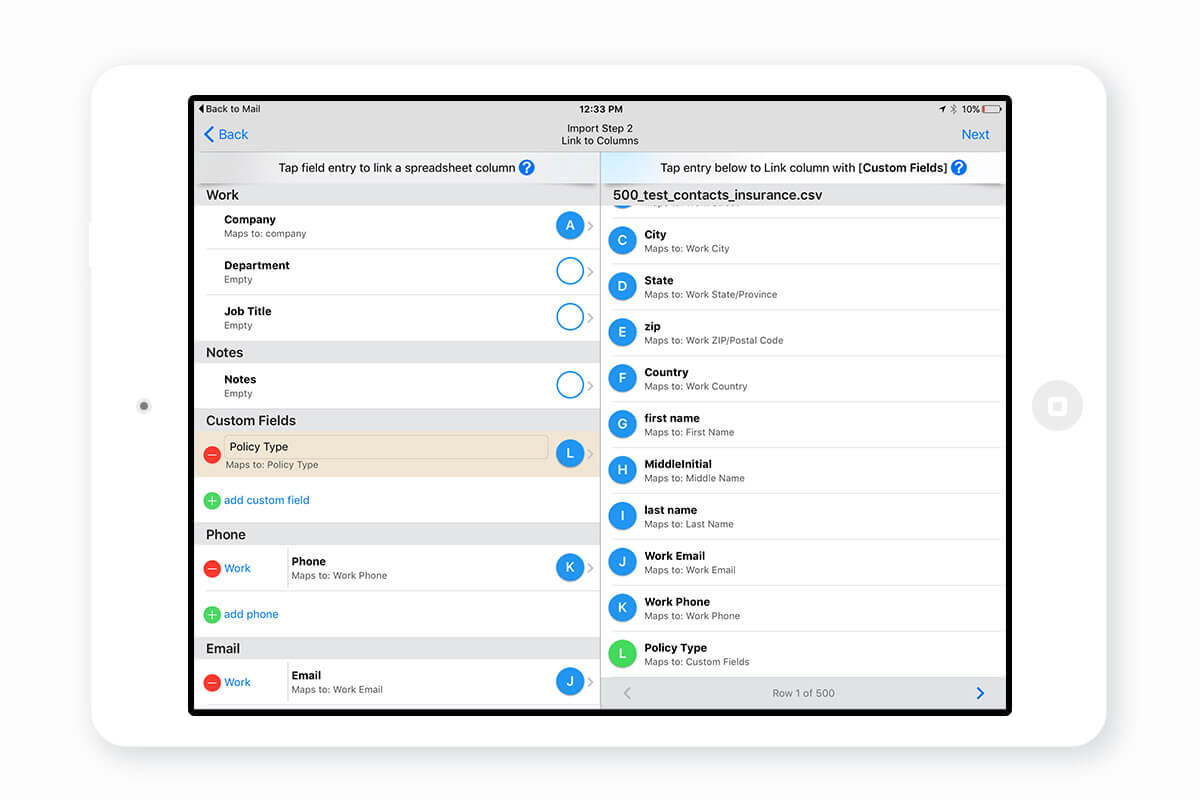Introducing Sales Navigator for iOS Spreadsheet Import: Add data from any device.
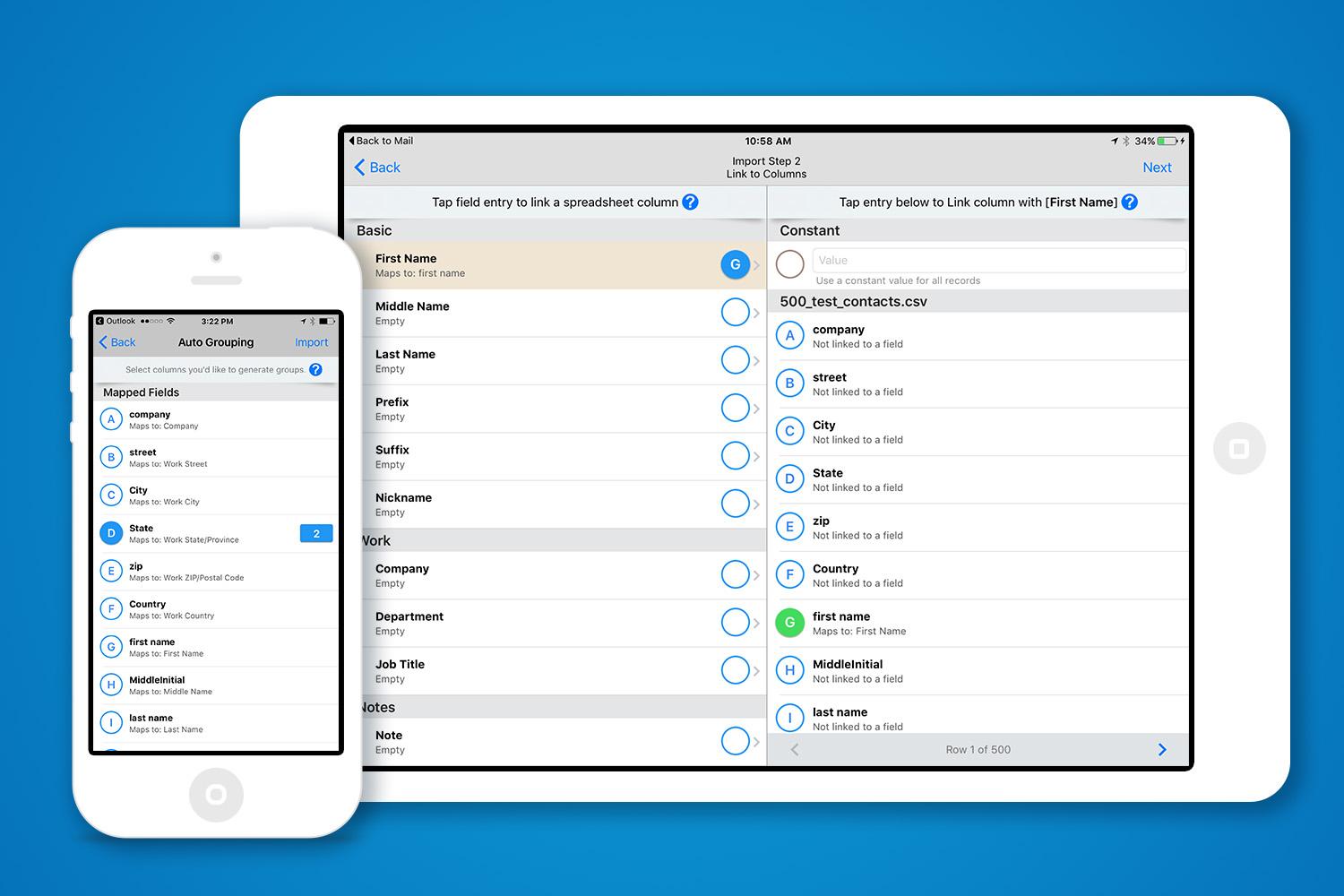
The first major release of 2017 is here and we are excited to announce that you will soon be able to import a spreadsheet of contacts into Sales Navigator from an iPad and iPhone!
As one of our most requested features, we are excited to deliver a simple to use spreadsheet import process that makes it even easier to manage your data in Sales Navigator. This feature puts you in control of your data starting with where you want store your data to creating custom fields and automatic groups. And, even better, we are automatically adding this as an available feature to our Basic, Add-on, and Pro Plan subscribers!
More data storage options during import
We wanted to give our customers the option to keep their work and personal lives separate and that starts with where your data is stored.
With this latest release, you now have a choice to import data locally or externally. A local import allows you to create and manage information in Sales Navigator without having to link contacts to your device address book.
However, if you manage your data in external sources like iCloud or Exchange, you still have the option to synchronize the imported data to those sources. This ensures that the information will sync into the Contacts application, allowing you to use the information outside Sales Navigator.
Visualize your data, your way with Custom Fields
With the release of spreadsheet import, we recognize that our users have unique sets of data related to their businesses that may not fit into the standard contact fields.
With this in mind, you can now create your own custom fields during a local import and add additional information for any contact. The flexibility of this latest release, allows you to build your data, your way.
Whether you are an insurance agent, pharmaceutical sales rep, service technician or independent sales professional, you can now visualize the data you need to be successful.
Easily create a work flow with Automatic Grouping
Our team at Sales Navigator realizes how valuable your time is, so we wanted to make it even easier to quickly gain insights into your sales data. That’s why we created Automatic Grouping.
Auto grouping takes values from your spreadsheet columns and allows you to automatically create custom groups with records that contain those values. For example, a manufacturing sales rep selling farming equipment can create a column based off product interest or farm type.
This cuts down the time spent setting up your workflow in Sales Navigator and helps you get back on the road.
Now if you are as excited as we are to start using spreadsheet import, simply follow the links below to get started or join us for a webinar on Friday, March 3rd @ 11am Pacific // 2pm Eastern! Even if you cannot make the time sign up and we will send you a recording of the demo! Thanks for using Sales Navigator!
1. Getting Started with Spreadsheet Import